Automatic wrapper for executables with Graphical User Interface¶
The DiscFromExe wrapper¶
This section describes how to use DiscFromExe.
The input and output template files can be edited using the dedicated GUI, see next section.
- class gemseo.wrappers.disc_from_exe.DiscFromExe(input_template, output_template, output_folder_basepath, executable_command, input_filename, output_filename, folders_iter=<FoldersIter.NUMBERED: 0>, name=None, parse_outfile_method=<Parsers.TEMPLATE_PARSER: 1>, write_input_file_method=None, parse_out_separator='=', use_shell=True)[source]
Generic wrapper for executables.
The DiscFromExe is a generic wrapper for executables. It generates a MDODiscipline from an executable and in inputs/output files wrappers. The input and output files are described by templates. The templates can be generated by executing the module
template_grammar_editorto open a GUI.It requires the creation of templates for input and output file, for instance, from the following input JSON file:
{ "a": 1.01515112125, "b": 2.00151511213, "c": 3.00151511213 }
A template that declares the inputs must be generated under this format, where “a” is the name of the input, and “1.0” is the default input. GEMSEO_INPUT declares an input, GEMSEO_OUTPUT declares an output, similarly.
{ "a": GEMSEO_INPUT{a::1.0}, "b": GEMSEO_INPUT{b::2.0}, "c": GEMSEO_INPUT{c::3.0} }
Current limitations :
Only one input and one output file, otherwise,
inherit from this class and modify the parsers. Only limited input writing and output parser strategies are implemented. To change that, you can pass custom parsing and writing methods to the constructor.
The only limitation in the current file format is that
it must be a plain text file and not a binary file. In this case, the way of interfacing it is to provide a specific parser to the DiscFromExe, with the write_input_file_method and parse_outfile_method arguments of the constructor.
- Attributes
input_template (str) – The path to the input template file.
ouput_template (str) – The path to the output template file.
input_filename (str) – The name of the input file.
output_filename (str) – The name of the ouput file.
executable_command (str) – The executable command.
parse_outfile (Callable[Mapping[str, Tuple[int]], Sequence[str]]) – The function used to parse the output file.
write_input_file – (Callable[str, Mapping[str, ndarray], Mapping[str, Tuple[int]], Sequence[int], str): The function used to write the input file.
folder_iter (str) – The method to be used to name new execution directories.
output_folder_basepath (str) – The base path of the execution directories.
data_processor (DataProcessor) – A data processor to be used before the execution of the discipline.
- Parameters
input_template (str) –
output_template (str) –
output_folder_basepath (str) –
executable_command (str) –
input_filename (str) –
output_filename (str) –
folders_iter (Union[str, FoldersIter]) –
name (Optional[str]) –
parse_outfile_method (Union[str, Parsers]) –
write_input_file_method (Optional[str]) –
parse_out_separator (str) –
use_shell (bool) –
- Return type
None
Constructor.
- Parameters
name (Optional[str]) – the name of the discipline
input_grammar_file – the file for input grammar description, if None, name + “_input.json” is used
output_grammar_file – the file for output grammar description, if None, name + “_output.json” is used
auto_detect_grammar_files – if no input and output grammar files are provided, auto_detect_grammar_files uses a naming convention to associate a grammar file to a discipline: searches in the “comp_dir” directory containing the discipline source file for files basenames self.name _input.json and self.name _output.json
grammar_type – the type of grammar to use for IO declaration either JSON_GRAMMAR_TYPE or SIMPLE_GRAMMAR_TYPE
cache_type – type of cache policy, SIMPLE_CACHE or HDF5_CACHE
cache_file_path – the file to store the data, mandatory when HDF caching is used
input_template (str) – The path to the input file template. The input locations in the file are marked by GEMSEO_INPUT{input_name::1.0}, where “input_name” is the input name, and 1.0 is here the default input.
output_template (str) – The path to the output file template. The input locations in the file are marked by GEMSEO_OUTPUT{output_name::1.0}, where “output_name” is the input name.
output_folcer_basepath – The path to the output folder, in which the executions will be performed.
executable_command (str) – The command to run the executable. Will be called through a system call. Example: “python myscript.py -i input.txt -o output.txt
input_filename (str) – The name of the input file. This will determine the name of the input file generated in the output folder. Example “input.txt”.
output_filename (str) – The name of the output file. This will determine the name of the output file generated in the output folder. Example “output.txt”.
(Union[str (folders_iter) – The type of unique identifiers for the output folders. If NUMBERED the generated output folders will be “output_folder_basepath”+str(i+1), where i is the maximum value of the already existing “output_folder_basepath”+str(i) folders. Otherwise, a unique number based on the UUID function is generated. This last option shall be used if multiple MDO processes are runned in the same work directory.
FoldersIter] – The type of unique identifiers for the output folders. If NUMBERED the generated output folders will be “output_folder_basepath”+str(i+1), where i is the maximum value of the already existing “output_folder_basepath”+str(i) folders. Otherwise, a unique number based on the UUID function is generated. This last option shall be used if multiple MDO processes are runned in the same work directory.
name – the name of the discipline. If None, use the class name.
parse_outfile_method (Union[str, Parsers]) – The optional method that can be provided by the user to parse the output file. To see the signature of the method, see the parse_outfile method of this file. If the KEY_VALUE_PARSER is used as output parser, specify the separator key (default : “=”).
write_input_file_method (Optional[str]) – The method to write the input file. If None, use this modules’ write_input_file. To see the signature of the method, see the write_input_file method of this file.
parse_out_separator (str) – The separator used for the output parser.
use_shell (bool) – If True, run the command using the default shell. Otherwise, run directly the command.
output_folder_basepath (str) –
folders_iter (Union[str, FoldersIter]) –
- Raises
TypeError – If the provided write_input_file_method is not callable.
- Return type
None
Methods:
Activate the time stamps.
add_differentiated_inputs([inputs])Add inputs to the differentiation list.
add_differentiated_outputs([outputs])Add outputs to the differentiation list.
add_status_observer(obs)Add an observer for the status.
auto_get_grammar_file([is_input, name, comp_dir])Use a naming convention to associate a grammar file to a discipline.
check_input_data(input_data[, raise_exception])Check the input data validity.
check_jacobian([input_data, derr_approx, …])Check if the jacobian provided by the linearize() method is correct.
check_output_data([raise_exception])Check the output data validity.
Deactivate the time stamps for storing start and end times of execution and linearizations.
deserialize(in_file)Derialize the discipline from a file.
execute([input_data])Execute the discipline.
Generate an unique identifier for the execution directory.
Accessor for the input data as a list of values.
Accessor for the output data as a list of values.
Define the attributes to be serialized.
get_data_list_from_dict(keys, data_dict)Filter the dict from a list of keys or a single key.
Return the expected data exchange sequence.
Return the expected execution sequence.
Accessor for the input data as a dict of values.
Accessor for the input names as a list.
Accessor for the input and output names as a list.
Accessor for the outputs as a large numpy array.
get_inputs_by_name(data_names)Accessor for the inputs as a list.
get_local_data_by_name(data_names)Accessor for the local data of the discipline as a dict of values.
Accessor for the output data as a dict of values.
Accessor for the output names as a list.
Accessor for the outputs as a large numpy array.
get_outputs_by_name(data_names)Accessor for the outputs as a list.
Gets the sub disciplines of self By default, empty.
is_all_inputs_existing(data_names)Test if all the names in data_names are inputs of the discipline.
is_all_outputs_existing(data_names)Test if all the names in data_names are outputs of the discipline.
is_input_existing(data_name)Test if input named data_name is an input of the discipline.
is_output_existing(data_name)Test if output named data_name is an output of the discipline.
Return True if self is a scenario.
linearize([input_data, force_all, force_no_exec])Execute the linearized version of the code.
Notify all status observers that the status has changed.
Remove an observer for the status.
Sets all the statuses to PENDING.
serialize(out_file)Serialize the discipline.
set_cache_policy([cache_type, …])Set the type of cache to use and the tolerance level.
set_disciplines_statuses(status)Set the sub disciplines statuses.
Set the jacobian approximation method.
set_optimal_fd_step([outputs, inputs, …])Compute the optimal finite-difference step.
store_local_data(**kwargs)Store discipline data in local data.
Attributes:
Accessor to the cache input tolerance.
Accessor to the default inputs.
Return the cumulated execution time.
Getter/Setter for folders_iter.
Accessor to the linearization mode.
Return the number of calls to execute() which triggered the _run().
Return the number of calls to linearize() which triggered the _compute_jacobian() method.
Status accessor.
- classmethod activate_time_stamps()
Activate the time stamps.
For storing start and end times of execution and linearizations.
- add_differentiated_inputs(inputs=None)
Add inputs to the differentiation list.
This method updates self._differentiated_inputs with inputs
- Parameters
inputs – list of inputs variables to differentiate if None, all inputs of discipline are used (Default value = None)
- add_differentiated_outputs(outputs=None)
Add outputs to the differentiation list.
Update self._differentiated_inputs with inputs.
- Parameters
outputs – list of output variables to differentiate if None, all outputs of discipline are used
- add_status_observer(obs)
Add an observer for the status.
Add an observer for the status to be notified when self changes of status.
- Parameters
obs – the observer to add
- auto_get_grammar_file(is_input=True, name=None, comp_dir=None)
Use a naming convention to associate a grammar file to a discipline.
This method searches in the “comp_dir” directory containing the discipline source file for files basenames self.name _input.json and self.name _output.json
- Parameters
is_input – if True, searches for _input.json, otherwise _output.json (Default value = True)
name – the name of the discipline (Default value = None)
comp_dir – the containing directory if None, use self.comp_dir (Default value = None)
- Returns
path to the grammar file
- Return type
string
- property cache_tol
Accessor to the cache input tolerance.
- check_input_data(input_data, raise_exception=True)
Check the input data validity.
- Parameters
input_data – the input data dict
raise_exception – Default value = True)
- check_jacobian(input_data=None, derr_approx='finite_differences', step=1e-07, threshold=1e-08, linearization_mode='auto', inputs=None, outputs=None, parallel=False, n_processes=2, use_threading=False, wait_time_between_fork=0, auto_set_step=False, plot_result=False, file_path='jacobian_errors.pdf', show=False, figsize_x=10, figsize_y=10)
Check if the jacobian provided by the linearize() method is correct.
- Parameters
input_data – input data dict (Default value = None)
derr_approx – derivative approximation method: COMPLEX_STEP (Default value = COMPLEX_STEP)
threshold – acceptance threshold for the jacobian error (Default value = 1e-8)
linearization_mode – the mode of linearization: direct, adjoint or automated switch depending on dimensions of inputs and outputs (Default value = ‘auto’)
inputs – list of inputs wrt which to differentiate (Default value = None)
outputs – list of outputs to differentiate (Default value = None)
step – the step for finite differences or complex step
parallel – if True, executes in parallel
n_processes – maximum number of processors on which to run
use_threading – if True, use Threads instead of processes to parallelize the execution multiprocessing will copy (serialize) all the disciplines, while threading will share all the memory This is important to note if you want to execute the same discipline multiple times, you shall use multiprocessing
wait_time_between_fork – time waited between two forks of the process /Thread
auto_set_step – Compute optimal step for a forward first order finite differences gradient approximation
plot_result – plot the result of the validation (computed and approximate jacobians)
file_path – path to the output file if plot_result is True
show – if True, open the figure
figsize_x – x size of the figure in inches
figsize_y – y size of the figure in inches
- Returns
True if the check is accepted, False otherwise
- check_output_data(raise_exception=True)
Check the output data validity.
- Parameters
raise_exception – if true, an exception is raised when data is invalid (Default value = True)
- classmethod deactivate_time_stamps()
Deactivate the time stamps for storing start and end times of execution and linearizations.
- property default_inputs
Accessor to the default inputs.
- static deserialize(in_file)
Derialize the discipline from a file.
- Parameters
in_file – input file for serialization
- Returns
a discipline instance
- property exec_time
Return the cumulated execution time.
Multiprocessing safe.
- execute(input_data=None)
Execute the discipline.
This method executes the discipline:
- Adds default inputs to the input_data if some inputs are not defined
in input_data but exist in self._default_data
- Checks if the last execution of the discipline wan not called with
identical inputs, cached in self.cache, if yes, directly return self.cache.get_output_cache(inputs)
Caches the inputs
Checks the input data against self.input_grammar
if self.data_processor is not None: runs the preprocessor
updates the status to RUNNING
calls the _run() method, that shall be defined
if self.data_processor is not None: runs the postprocessor
checks the output data
Caches the outputs
updates the status to DONE or FAILED
updates summed execution time
- Parameters
input_data (dict) – the input data dict needed to execute the disciplines according to the discipline input grammar (Default value = None)
- Returns
the discipline local data after execution
- Return type
dict
- property folders_iter
Getter/Setter for folders_iter.
The setter will check that the value provided for folder_iter is valid. This check is done by checking its presence in FOLDERS_ITER.
- Raises
ValueError – If the value provided to the setter is not present in the accepted list of folders_iters list.
- generate_uid()[source]
Generate an unique identifier for the execution directory.
Generate a unique identifier for the current execution. If the folders_iter strategy is NUMBERED, the successive iterations are named by an integer 1, 2, 3 etc. This is multiprocess safe. Otherwise, a unique number based on the UUID function is generated. This last option shall be used if multiple MDO processes are runned in the same workdir.
- Returns
An unique string identifier (either a number or a UUID).
- Return type
str
- get_all_inputs()
Accessor for the input data as a list of values.
The order is given by self.get_input_data_names().
- Returns
the data
- get_all_outputs()
Accessor for the output data as a list of values.
The order is given by self.get_output_data_names().
- Returns
the data
- get_attributes_to_serialize()
Define the attributes to be serialized.
Shall be overloaded by disciplines
- Returns
the list of attributes names
- Return type
list
- static get_data_list_from_dict(keys, data_dict)
Filter the dict from a list of keys or a single key.
If keys is a string, then the method return the value associated to the key. If keys is a list of string, then the method return a generator of value corresponding to the keys which can be iterated.
- Parameters
keys – a sting key or a list of keys
data_dict – the dict to get the data from
- Returns
a data or a generator of data
- get_expected_dataflow()
Return the expected data exchange sequence.
This method is used for the XDSM representation.
Default to empty list See MDOFormulation.get_expected_dataflow
- Returns
a list representing the data exchange arcs
- get_expected_workflow()
Return the expected execution sequence.
This method is used for XDSM representation Default to the execution of the discipline itself See MDOFormulation.get_expected_workflow
- get_input_data()
Accessor for the input data as a dict of values.
- Returns
the data dict
- get_input_data_names()
Accessor for the input names as a list.
- Returns
the data names list
- get_input_output_data_names()
Accessor for the input and output names as a list.
- Returns
the data names list
- get_inputs_asarray()
Accessor for the outputs as a large numpy array.
The order is the one of self.get_all_outputs().
- Returns
the outputs array
- Return type
ndarray
- get_inputs_by_name(data_names)
Accessor for the inputs as a list.
- Parameters
data_names – the data names list
- Returns
the data list
- get_local_data_by_name(data_names)
Accessor for the local data of the discipline as a dict of values.
- Parameters
data_names – the names of the data which will be the keys of the dictionary
- Returns
the data list
- get_output_data()
Accessor for the output data as a dict of values.
- Returns
the data dict
- get_output_data_names()
Accessor for the output names as a list.
- Returns
the data names list
- get_outputs_asarray()
Accessor for the outputs as a large numpy array.
The order is the one of self.get_all_outputs()
- Returns
the outputs array
- Return type
ndarray
- get_outputs_by_name(data_names)
Accessor for the outputs as a list.
- Parameters
data_names – the data names list
- Returns
the data list
- get_sub_disciplines()
Gets the sub disciplines of self By default, empty.
- Returns
the list of disciplines
- is_all_inputs_existing(data_names)
Test if all the names in data_names are inputs of the discipline.
- Parameters
data_names – the names of the inputs
- Returns
True if data_names are all in input grammar
- Return type
logical
- is_all_outputs_existing(data_names)
Test if all the names in data_names are outputs of the discipline.
- Parameters
data_names – the names of the outputs
- Returns
True if data_names are all in output grammar
- Return type
logical
- is_input_existing(data_name)
Test if input named data_name is an input of the discipline.
- Parameters
data_name – the name of the output
- Returns
True if data_name is in input grammar
- Return type
logical
- is_output_existing(data_name)
Test if output named data_name is an output of the discipline.
- Parameters
data_name – the name of the output
- Returns
True if data_name is in output grammar
- Return type
logical
- static is_scenario()
Return True if self is a scenario.
- Returns
True if self is a scenario
- property linearization_mode
Accessor to the linearization mode.
- linearize(input_data=None, force_all=False, force_no_exec=False)
Execute the linearized version of the code.
- Parameters
input_data – the input data dict needed to execute the disciplines according to the discipline input grammar
force_all – if False, self._differentiated_inputs and self.differentiated_output are used to filter the differentiated variables otherwise, all outputs are differentiated wrt all inputs (Default value = False)
force_no_exec – if True, the discipline is not re executed, cache is loaded anyway
- property n_calls
Return the number of calls to execute() which triggered the _run().
Multiprocessing safe.
- property n_calls_linearize
Return the number of calls to linearize() which triggered the _compute_jacobian() method.
Multiprocessing safe.
- notify_status_observers()
Notify all status observers that the status has changed.
- remove_status_observer(obs)
Remove an observer for the status.
- Parameters
obs – the observer to remove
- reset_statuses_for_run()
Sets all the statuses to PENDING.
- serialize(out_file)
Serialize the discipline.
- Parameters
out_file – destination file for serialization
- set_cache_policy(cache_type='SimpleCache', cache_tolerance=0.0, cache_hdf_file=None, cache_hdf_node_name=None, is_memory_shared=True)
Set the type of cache to use and the tolerance level.
This method set the cache policy to cache data whose inputs are close to inputs whose outputs are already cached. The cache can be either a simple cache recording the last execution or a full cache storing all executions. Caching data can be either in-memory, e.g.
SimpleCacheandMemoryFullCache, or on the disk, e.g.HDF5Cache.CacheFactory.cachesprovides the list of available types of caches.- Parameters
cache_type (str) – type of cache to use.
cache_tolerance (float) – tolerance for the approximate cache maximal relative norm difference to consider that two input arrays are equal
cache_hdf_file (str) – the file to store the data, mandatory when HDF caching is used
cache_hdf_node_name (str) – name of the HDF dataset to store the discipline data. If None, self.name is used
is_memory_shared (bool) – If True, a shared memory dict is used to store the data, which makes the cache compatible with multiprocessing. WARNING: if set to False, and multiple disciplines point to the same cache or the process is multiprocessed, there may be duplicate computations because the cache will not be shared among the processes.
- set_disciplines_statuses(status)
Set the sub disciplines statuses.
To be implemented in subclasses. :param status: the status
- set_jacobian_approximation(jac_approx_type='finite_differences', jax_approx_step=1e-07, jac_approx_n_processes=1, jac_approx_use_threading=False, jac_approx_wait_time=0)
Set the jacobian approximation method.
Sets the linearization mode to approx_method, sets the parameters of the approximation for further use when calling self.linearize
- Parameters
jac_approx_type – “complex_step” or “finite_differences”
jax_approx_step – the step for finite differences or complex step
jac_approx_n_processes – maximum number of processors on which to run
jac_approx_use_threading – if True, use Threads instead of processes to parallelize the execution multiprocessing will copy (serialize) all the disciplines, while threading will share all the memory This is important to note if you want to execute the same discipline multiple times, you shall use multiprocessing
jac_approx_wait_time – time waited between two forks of the process /Thread
- set_optimal_fd_step(outputs=None, inputs=None, force_all=False, print_errors=False, numerical_error=2.220446049250313e-16)
Compute the optimal finite-difference step.
Compute the optimal step for a forward first order finite differences gradient approximation. Requires a first evaluation of perturbed functions values. The optimal step is reached when the truncation error (cut in the Taylor development), and the numerical cancellation errors (roundoff when doing f(x+step)-f(x)) are approximately equal.
Warning: this calls the discipline execution two times per input variables.
See: https://en.wikipedia.org/wiki/Numerical_differentiation and “Numerical Algorithms and Digital Representation”, Knut Morken , Chapter 11, “Numerical Differenciation”
- Parameters
inputs – inputs wrt the linearization is made. If None, use differentiated inputs
outputs – outputs of the linearization is made. If None, use differentiated outputs
force_all – if True, all inputs and outputs are used
print_errors – if True, displays the estimated errors
numerical_error – numerical error associated to the calculation of f. By default Machine epsilon (appx 1e-16), but can be higher when the calculation of f requires a numerical resolution
- Returns
the estimated errors of truncation and cancelation error.
- property status
Status accessor.
- store_local_data(**kwargs)
Store discipline data in local data.
- Parameters
kwargs – the data as key value pairs
Inputs and outputs files template edition GUI¶
- class gemseo.wrappers.template_grammar_editor.QtTemplateEditor(in_sep='GEMSEO_INPUT', out_sep='GEMSEO_OUTPUT')[source]
GUI template generator.
GUI to generate templates for input and output files edition Input text file data is replaced by a mark that specifies where to read the data. idem for outputs. Works with any text file format.
To open the GUI, run this python file
Example, for an input json file : { “a”: 1.01515112125, “b”: 2.00151511213, “c”: 3.00151511213 }
Generates a template : { “a”: GEMSEO_INPUT{a::1.0}, “b”: GEMSEO_INPUT{b::2.0}, “c”: GEMSEO_INPUT{c::3.0} }
Same for outputs.
Constructor :
- Parameters
in_sep – separator name for the input tag, default GEMSEO_INPUT
out_sep – separator name for the output tag, default GEMSEO_OUTPUT
Methods:
acceptDrops(self)accessibleDescription(self)accessibleName(self)actionEvent(self, event)actions(self)activateWindow(self)addAction(self, action)addActions(self, actions)addDockWidget(-> None)addToolBar(…)addToolBarBreak(self, area)add_action(name, status_tip, shortcut, connect)Add an action with a button and icon.
adjustSize(self)autoFillBackground(self)backgroundRole(self)backingStore(self)baseSize(self)blockSignals(self, b)centralWidget(self)changeEvent(self, event)childAt(-> PySide2.QtWidgets.QWidget)childEvent(self, event)children(self)childrenRect(self)childrenRegion(self)clearFocus(self)clearMask(self)close(self)closeEvent(self, event)colorCount(self)connect(…)connectNotify(self, signal)contentsMargins(self)contentsRect(self)contextMenuEvent(self, event)contextMenuPolicy(self)corner(self, corner)create(self, arg__1, initializeWindow, …)createPopupMenu(self)createWinId(self)createWindowContainer(window, parent, …)cursor(self)customEvent(self, event)deleteLater(self)depth(self)destroy(self, destroyWindow, destroySubWindows)devType(self)devicePixelRatio(self)devicePixelRatioF(self)disconnect(…)disconnectNotify(self, signal)dockOptions(self)dockWidgetArea(self, dockwidget)documentMode(self)dragEnterEvent(self, event)dragLeaveEvent(self, event)dragMoveEvent(self, event)dropEvent(self, event)dumpObjectInfo(self)dumpObjectTree(self)dynamicPropertyNames(self)effectiveWinId(self)emit(self, arg__1, *args)ensurePolished(self)enterEvent(self, event)event(self, event)eventFilter(self, watched, event)find(arg__1)findChild(self, arg__1, arg__2)findChildren(…)focusInEvent(self, event)focusNextChild(self)focusNextPrevChild(self, next)focusOutEvent(self, event)focusPolicy(self)focusPreviousChild(self)focusProxy(self)focusWidget(self)font(self)fontInfo(self)fontMetrics(self)foregroundRole(self)frameGeometry(self)frameSize(self)geometry(self)getContentsMargins(self)grab(self, rectangle)grabGesture(self, type, flags)grabKeyboard(self)grabMouse(-> None)grabShortcut(self, key, context)graphicsEffect(self)graphicsProxyWidget(self)hasFocus(self)hasHeightForWidth(self)hasMouseTracking(self)hasTabletTracking(self)height(self)heightForWidth(self, arg__1)heightMM(self)hide(self)hideEvent(self, event)hightlight(sep[, color])Highight some text.
iconSize(self)inherits(self, classname)initPainter(self, painter)inputMethodEvent(self, event)inputMethodHints(self)inputMethodQuery(self, arg__1)insertAction(self, before, action)insertActions(self, before, actions)insertToolBar(self, before, toolbar)insertToolBarBreak(self, before)installEventFilter(self, filterObj)internalWinId(self)isActiveWindow(self)isAncestorOf(self, child)isAnimated(self)isDockNestingEnabled(self)isEnabled(self)isEnabledTo(self, arg__1)isEnabledToTLW(self)isFullScreen(self)isHidden(self)isLeftToRight(self)isMaximized(self)isMinimized(self)isModal(self)isRightToLeft(self)isSeparator(self, pos)isSignalConnected(self, signal)isTopLevel(self)isVisible(self)isVisibleTo(self, arg__1)isWidgetType(self)isWindow(self)isWindowModified(self)isWindowType(self)keyPressEvent(self, event)keyReleaseEvent(self, event)killTimer(self, id)layout(self)layoutDirection(self)leaveEvent(self, event)locale(self)logicalDpiX(self)logicalDpiY(self)lower(self)Make an input from the selected data.
Make an output from the selected data.
mapFrom(self, arg__1, arg__2)mapFromGlobal(self, arg__1)mapFromParent(self, arg__1)mapTo(self, arg__1, arg__2)mapToGlobal(self, arg__1)mapToParent(self, arg__1)mask(self)maximumHeight(self)maximumSize(self)maximumWidth(self)menuBar(self)menuWidget(self)metaObject(self)metric(self, arg__1)minimumHeight(self)minimumSize(self)minimumSizeHint(self)minimumWidth(self)mouseDoubleClickEvent(self, event)mouseMoveEvent(self, event)mousePressEvent(self, event)mouseReleaseEvent(self, event)move(-> None)moveEvent(self, event)moveToThread(self, thread)nativeEvent(self, eventType, message)nativeParentWidget(self)nextInFocusChain(self)normalGeometry(self)objectName(self)open_doc()Open the document for edition of the template.
overrideWindowFlags(self, type)overrideWindowState(self, state)paintEngine(self)paintEvent(self, event)paintingActive(self)palette(self)parent(self)parentWidget(self)physicalDpiX(self)physicalDpiY(self)pos(self)previousInFocusChain(self)property(self, name)raise_(self)receivers(self, signal)rect(self)redirected(self, offset)releaseKeyboard(self)releaseMouse(self)releaseShortcut(self, id)removeAction(self, action)removeDockWidget(self, dockwidget)removeEventFilter(self, obj)removeToolBar(self, toolbar)removeToolBarBreak(self, before)render(, renderFlags, sourceRegion, renderFlags)repaint(-> None -> None -> None)resize(-> None)resizeDocks(self, docks, sizes, orientation)resizeEvent(self, event)restoreDockWidget(self, dockwidget)restoreGeometry(self, geometry)restoreState(self, state, version)saveGeometry(self)saveState(self, version)save_doc()Save the template to a file.
screen(self)scroll(-> None)sender(self)senderSignalIndex(self)setAcceptDrops(self, on)setAccessibleDescription(self, description)setAccessibleName(self, name)setAnimated(self, enabled)setAttribute(self, arg__1, on)setAutoFillBackground(self, enabled)setBackgroundRole(self, arg__1)setBaseSize(-> None)setCentralWidget(self, widget)setContentsMargins(-> None)setContextMenuPolicy(self, policy)setCorner(self, corner, area)setCursor(self, arg__1)setDisabled(self, arg__1)setDockNestingEnabled(self, enabled)setDockOptions(self, options)setDocumentMode(self, enabled)setEnabled(self, arg__1)setFixedHeight(self, h)setFixedSize(-> None)setFixedWidth(self, w)setFocus(-> None)setFocusPolicy(self, policy)setFocusProxy(self, arg__1)setFont(self, arg__1)setForegroundRole(self, arg__1)setGeometry(-> None)setGraphicsEffect(self, effect)setHidden(self, hidden)setIconSize(self, iconSize)setInputMethodHints(self, hints)setLayout(self, arg__1)setLayoutDirection(self, direction)setLocale(self, locale)setMask(-> None)setMaximumHeight(self, maxh)setMaximumSize(-> None)setMaximumWidth(self, maxw)setMenuBar(self, menubar)setMenuWidget(self, menubar)setMinimumHeight(self, minh)setMinimumSize(-> None)setMinimumWidth(self, minw)setMouseTracking(self, enable)setObjectName(self, name)setPalette(self, arg__1)setParent(-> None -> None)setProperty(self, name, value)setShortcutAutoRepeat(self, id, enable)setShortcutEnabled(self, id, enable)setSizeIncrement(-> None)setSizePolicy(-> None)setStatusBar(self, statusbar)setStatusTip(self, arg__1)setStyle(self, arg__1)setStyleSheet(self, styleSheet)setTabOrder(arg__1, arg__2)setTabPosition(self, areas, tabPosition)setTabShape(self, tabShape)setTabletTracking(self, enable)setToolButtonStyle(self, toolButtonStyle)setToolTip(self, arg__1)setToolTipDuration(self, msec)setUnifiedTitleAndToolBarOnMac(self, set)setUpdatesEnabled(self, enable)setVisible(self, visible)setWhatsThis(self, arg__1)setWindowFilePath(self, filePath)setWindowFlag(self, arg__1, on)setWindowFlags(self, type)setWindowIcon(self, icon)setWindowIconText(self, arg__1)setWindowModality(self, windowModality)setWindowModified(self, arg__1)setWindowOpacity(self, level)setWindowRole(self, arg__1)setWindowState(self, state)setWindowTitle(self, arg__1)sharedPainter(self)show(self)showEvent(self, event)showFullScreen(self)showMaximized(self)showMinimized(self)showNormal(self)signalsBlocked(self)size(self)sizeHint(self)sizeIncrement(self)sizePolicy(self)splitDockWidget(self, after, dockwidget, …)stackUnder(self, arg__1)startTimer(self, interval, timerType)statusBar(self)statusTip(self)style(self)styleSheet(self)tabPosition(self, area)tabShape(self)tabifiedDockWidgets(self, dockwidget)tabifyDockWidget(self, first, second)tabletEvent(self, event)takeCentralWidget(self)testAttribute(self, arg__1)thread(self)timerEvent(self, event)toolBarArea(self, toolbar)toolBarBreak(self, toolbar)toolButtonStyle(self)toolTip(self)toolTipDuration(self)topLevelWidget(self)tr(self, arg__1, arg__2, arg__3)underMouse(self)ungrabGesture(self, type)unsetCursor(self)unsetLayoutDirection(self)unsetLocale(self)update(-> None -> None -> None)updateGeometry(self)updateMicroFocus(self)updatesEnabled(self)visibleRegion(self)whatsThis(self)wheelEvent(self, event)width(self)widthMM(self)winId(self)window(self)windowFilePath(self)windowFlags(self)windowHandle(self)windowIcon(self)windowIconText(self)windowModality(self)windowOpacity(self)windowRole(self)windowState(self)windowTitle(self)windowType(self)x(self)y(self)- acceptDrops(self) → bool
- Return type
bool
- accessibleDescription(self) → str
- Return type
str
- accessibleName(self) → str
- Return type
str
- actionEvent(self, event: PySide2.QtGui.QActionEvent) → None
- Parameters
event (PySide2.QtGui.QActionEvent) –
- Return type
None
- actions(self) → typing.List[PySide2.QtWidgets.QAction]
- Return type
List[PySide2.QtWidgets.QAction]
- activateWindow(self) → None
- Return type
None
- addAction(self, action: PySide2.QtWidgets.QAction) → None
- Parameters
action (PySide2.QtWidgets.QAction) –
- Return type
None
- addActions(self, actions: typing.Sequence[PySide2.QtWidgets.QAction]) → None
- Parameters
actions (Sequence[PySide2.QtWidgets.QAction]) –
- Return type
None
- addDockWidget(self, area: PySide2.QtCore.Qt.DockWidgetArea, dockwidget: PySide2.QtWidgets.QDockWidget) → None
- addDockWidget(self, area: PySide2.QtCore.Qt.DockWidgetArea, dockwidget: PySide2.QtWidgets.QDockWidget, orientation: PySide2.QtCore.Qt.Orientation) → None
- addToolBar(self, area: PySide2.QtCore.Qt.ToolBarArea, toolbar: PySide2.QtWidgets.QToolBar) → None
- addToolBar(self, title: str) → PySide2.QtWidgets.QToolBar
- addToolBar(self, toolbar: PySide2.QtWidgets.QToolBar) → None
- addToolBarBreak(self, area: PySide2.QtCore.Qt.ToolBarArea = PySide2.QtCore.Qt.ToolBarArea.TopToolBarArea) → None
- Parameters
area (<class 'PySide2.QtCore.Qt.ToolBarArea'>) –
- Return type
None
- add_action(name, status_tip, shortcut, connect)[source]
Add an action with a button and icon.
- Parameters
name – name of the action
status_tip – tip for the user to browse with the mouse
shortcut – keyboard shortcut (Ctrl+S) for instance
connect – method to call at trigger
- adjustSize(self) → None
- Return type
None
- autoFillBackground(self) → bool
- Return type
bool
- backgroundRole(self) → PySide2.QtGui.QPalette.ColorRole
- Return type
<class ‘PySide2.QtGui.QPalette.ColorRole’>
- backingStore(self) → PySide2.QtGui.QBackingStore
- Return type
PySide2.QtGui.QBackingStore
- baseSize(self) → PySide2.QtCore.QSize
- Return type
PySide2.QtCore.QSize
- blockSignals(self, b: bool) → bool
- Parameters
b (bool) –
- Return type
bool
- centralWidget(self) → PySide2.QtWidgets.QWidget
- Return type
PySide2.QtWidgets.QWidget
- changeEvent(self, event: PySide2.QtCore.QEvent) → None
- Parameters
event (PySide2.QtCore.QEvent) –
- Return type
None
- childAt(self, p: PySide2.QtCore.QPoint) → PySide2.QtWidgets.QWidget
- childAt(self, x: int, y: int) → PySide2.QtWidgets.QWidget
- childEvent(self, event: PySide2.QtCore.QChildEvent) → None
- Parameters
event (PySide2.QtCore.QChildEvent) –
- Return type
None
- children(self) → typing.List[PySide2.QtCore.QObject]
- Return type
List[PySide2.QtCore.QObject]
- childrenRect(self) → PySide2.QtCore.QRect
- Return type
PySide2.QtCore.QRect
- childrenRegion(self) → PySide2.QtGui.QRegion
- Return type
PySide2.QtGui.QRegion
- clearFocus(self) → None
- Return type
None
- clearMask(self) → None
- Return type
None
- close(self) → bool
- Return type
bool
- closeEvent(self, event: PySide2.QtGui.QCloseEvent) → None
- Parameters
event (PySide2.QtGui.QCloseEvent) –
- Return type
None
- colorCount(self) → int
- Return type
int
- static connect(arg__1: PySide2.QtCore.QObject, arg__2: bytes, arg__3: typing.Callable, type: PySide2.QtCore.Qt.ConnectionType = PySide2.QtCore.Qt.ConnectionType.AutoConnection) → bool
- static connect(self, arg__1: bytes, arg__2: typing.Callable, type: PySide2.QtCore.Qt.ConnectionType = PySide2.QtCore.Qt.ConnectionType.AutoConnection) → bool
- static connect(self, arg__1: bytes, arg__2: PySide2.QtCore.QObject, arg__3: bytes, type: PySide2.QtCore.Qt.ConnectionType = PySide2.QtCore.Qt.ConnectionType.AutoConnection) → bool
- static connect(self, sender: PySide2.QtCore.QObject, signal: bytes, member: bytes, type: PySide2.QtCore.Qt.ConnectionType = PySide2.QtCore.Qt.ConnectionType.AutoConnection) → PySide2.QtCore.QMetaObject.Connection
- static connect(sender: PySide2.QtCore.QObject, signal: PySide2.QtCore.QMetaMethod, receiver: PySide2.QtCore.QObject, method: PySide2.QtCore.QMetaMethod, type: PySide2.QtCore.Qt.ConnectionType = PySide2.QtCore.Qt.ConnectionType.AutoConnection) → PySide2.QtCore.QMetaObject.Connection
- static connect(sender: PySide2.QtCore.QObject, signal: bytes, receiver: PySide2.QtCore.QObject, member: bytes, type: PySide2.QtCore.Qt.ConnectionType = PySide2.QtCore.Qt.ConnectionType.AutoConnection) → PySide2.QtCore.QMetaObject.Connection
- connectNotify(self, signal: PySide2.QtCore.QMetaMethod) → None
- Parameters
signal (PySide2.QtCore.QMetaMethod) –
- Return type
None
- contentsMargins(self) → PySide2.QtCore.QMargins
- Return type
PySide2.QtCore.QMargins
- contentsRect(self) → PySide2.QtCore.QRect
- Return type
PySide2.QtCore.QRect
- contextMenuEvent(self, event: PySide2.QtGui.QContextMenuEvent) → None
- Parameters
event (PySide2.QtGui.QContextMenuEvent) –
- Return type
None
- contextMenuPolicy(self) → PySide2.QtCore.Qt.ContextMenuPolicy
- Return type
<class ‘PySide2.QtCore.Qt.ContextMenuPolicy’>
- corner(self, corner: PySide2.QtCore.Qt.Corner) → PySide2.QtCore.Qt.DockWidgetArea
- Parameters
corner (<class 'PySide2.QtCore.Qt.Corner'>) –
- Return type
<class ‘PySide2.QtCore.Qt.DockWidgetArea’>
- create(self, arg__1: int = 0, initializeWindow: bool = True, destroyOldWindow: bool = True) → None
- Parameters
arg__1 (int) –
initializeWindow (bool) –
destroyOldWindow (bool) –
- Return type
None
- createPopupMenu(self) → PySide2.QtWidgets.QMenu
- Return type
PySide2.QtWidgets.QMenu
- createWinId(self) → None
- Return type
None
- static createWindowContainer(window: PySide2.QtGui.QWindow, parent: typing.Union[PySide2.QtWidgets.QWidget, NoneType] = None, flags: PySide2.QtCore.Qt.WindowFlags = Default(Qt.WindowFlags)) → PySide2.QtWidgets.QWidget
- Parameters
window (PySide2.QtGui.QWindow) –
parent (Optional[PySide2.QtWidgets.QWidget]) –
flags (PySide2.QtCore.Qt.WindowFlags) –
- Return type
PySide2.QtWidgets.QWidget
- cursor(self) → PySide2.QtGui.QCursor
- Return type
PySide2.QtGui.QCursor
- customEvent(self, event: PySide2.QtCore.QEvent) → None
- Parameters
event (PySide2.QtCore.QEvent) –
- Return type
None
- deleteLater(self) → None
- Return type
None
- depth(self) → int
- Return type
int
- destroy(self, destroyWindow: bool = True, destroySubWindows: bool = True) → None
- Parameters
destroyWindow (bool) –
destroySubWindows (bool) –
- Return type
None
- devType(self) → int
- Return type
int
- devicePixelRatio(self) → int
- Return type
int
- devicePixelRatioF(self) → float
- Return type
float
- static devicePixelRatioFScale() → float
- Return type
float
- static disconnect(arg__1: PySide2.QtCore.QMetaObject.Connection) → bool
- static disconnect(arg__1: PySide2.QtCore.QObject, arg__2: bytes, arg__3: typing.Callable) → bool
- static disconnect(self, arg__1: bytes, arg__2: typing.Callable) → bool
- static disconnect(self, receiver: PySide2.QtCore.QObject, member: typing.Union[bytes, NoneType] = None) → bool
- static disconnect(self, signal: bytes, receiver: PySide2.QtCore.QObject, member: bytes) → bool
- static disconnect(sender: PySide2.QtCore.QObject, signal: PySide2.QtCore.QMetaMethod, receiver: PySide2.QtCore.QObject, member: PySide2.QtCore.QMetaMethod) → bool
- static disconnect(sender: PySide2.QtCore.QObject, signal: bytes, receiver: PySide2.QtCore.QObject, member: bytes) → bool
- disconnectNotify(self, signal: PySide2.QtCore.QMetaMethod) → None
- Parameters
signal (PySide2.QtCore.QMetaMethod) –
- Return type
None
- dockOptions(self) → PySide2.QtWidgets.QMainWindow.DockOptions
- Return type
- dockWidgetArea(self, dockwidget: PySide2.QtWidgets.QDockWidget) → PySide2.QtCore.Qt.DockWidgetArea
- Parameters
dockwidget (PySide2.QtWidgets.QDockWidget) –
- Return type
<class ‘PySide2.QtCore.Qt.DockWidgetArea’>
- documentMode(self) → bool
- Return type
bool
- dragEnterEvent(self, event: PySide2.QtGui.QDragEnterEvent) → None
- Parameters
event (PySide2.QtGui.QDragEnterEvent) –
- Return type
None
- dragLeaveEvent(self, event: PySide2.QtGui.QDragLeaveEvent) → None
- Parameters
event (PySide2.QtGui.QDragLeaveEvent) –
- Return type
None
- dragMoveEvent(self, event: PySide2.QtGui.QDragMoveEvent) → None
- Parameters
event (PySide2.QtGui.QDragMoveEvent) –
- Return type
None
- dropEvent(self, event: PySide2.QtGui.QDropEvent) → None
- Parameters
event (PySide2.QtGui.QDropEvent) –
- Return type
None
- dumpObjectInfo(self) → None
- Return type
None
- dumpObjectTree(self) → None
- Return type
None
- dynamicPropertyNames(self) → typing.List[PySide2.QtCore.QByteArray]
- Return type
List[PySide2.QtCore.QByteArray]
- effectiveWinId(self) → int
- Return type
int
- emit(self, arg__1: bytes, *args: None) → bool
- Parameters
arg__1 (bytes) –
args (None) –
- Return type
bool
- ensurePolished(self) → None
- Return type
None
- enterEvent(self, event: PySide2.QtCore.QEvent) → None
- Parameters
event (PySide2.QtCore.QEvent) –
- Return type
None
- event(self, event: PySide2.QtCore.QEvent) → bool
- Parameters
event (PySide2.QtCore.QEvent) –
- Return type
bool
- eventFilter(self, watched: PySide2.QtCore.QObject, event: PySide2.QtCore.QEvent) → bool
- Parameters
watched (PySide2.QtCore.QObject) –
event (PySide2.QtCore.QEvent) –
- Return type
bool
- static find(arg__1: int) → PySide2.QtWidgets.QWidget
- Parameters
arg__1 (int) –
- Return type
PySide2.QtWidgets.QWidget
- findChild(self, arg__1: type, arg__2: str = '') → object
- Parameters
arg__1 (type) –
arg__2 (str) –
- Return type
object
- findChildren(self, arg__1: type, arg__2: PySide2.QtCore.QRegExp) → typing.Iterable
- findChildren(self, arg__1: type, arg__2: PySide2.QtCore.QRegularExpression) → typing.Iterable
- findChildren(self, arg__1: type, arg__2: str = '') → typing.Iterable
- focusInEvent(self, event: PySide2.QtGui.QFocusEvent) → None
- Parameters
event (PySide2.QtGui.QFocusEvent) –
- Return type
None
- focusNextChild(self) → bool
- Return type
bool
- focusNextPrevChild(self, next: bool) → bool
- Parameters
next (bool) –
- Return type
bool
- focusOutEvent(self, event: PySide2.QtGui.QFocusEvent) → None
- Parameters
event (PySide2.QtGui.QFocusEvent) –
- Return type
None
- focusPolicy(self) → PySide2.QtCore.Qt.FocusPolicy
- Return type
<class ‘PySide2.QtCore.Qt.FocusPolicy’>
- focusPreviousChild(self) → bool
- Return type
bool
- focusProxy(self) → PySide2.QtWidgets.QWidget
- Return type
PySide2.QtWidgets.QWidget
- focusWidget(self) → PySide2.QtWidgets.QWidget
- Return type
PySide2.QtWidgets.QWidget
- font(self) → PySide2.QtGui.QFont
- Return type
PySide2.QtGui.QFont
- fontInfo(self) → PySide2.QtGui.QFontInfo
- Return type
PySide2.QtGui.QFontInfo
- fontMetrics(self) → PySide2.QtGui.QFontMetrics
- Return type
PySide2.QtGui.QFontMetrics
- foregroundRole(self) → PySide2.QtGui.QPalette.ColorRole
- Return type
<class ‘PySide2.QtGui.QPalette.ColorRole’>
- frameGeometry(self) → PySide2.QtCore.QRect
- Return type
PySide2.QtCore.QRect
- frameSize(self) → PySide2.QtCore.QSize
- Return type
PySide2.QtCore.QSize
- geometry(self) → PySide2.QtCore.QRect
- Return type
PySide2.QtCore.QRect
- getContentsMargins(self) → typing.Tuple[int, int, int, int]
- Return type
Tuple[int, int, int, int]
- grab(self, rectangle: PySide2.QtCore.QRect = PySide2.QtCore.QRect(0, 0, - 1, - 1)) → PySide2.QtGui.QPixmap
- Parameters
rectangle (PySide2.QtCore.QRect) –
- Return type
PySide2.QtGui.QPixmap
- grabGesture(self, type: PySide2.QtCore.Qt.GestureType, flags: PySide2.QtCore.Qt.GestureFlags = Default(Qt.GestureFlags)) → None
- Parameters
type (<class 'PySide2.QtCore.Qt.GestureType'>) –
flags (PySide2.QtCore.Qt.GestureFlags) –
- Return type
None
- grabKeyboard(self) → None
- Return type
None
- grabMouse(self) → None
- grabMouse(self, arg__1: PySide2.QtGui.QCursor) → None
- grabShortcut(self, key: PySide2.QtGui.QKeySequence, context: PySide2.QtCore.Qt.ShortcutContext = PySide2.QtCore.Qt.ShortcutContext.WindowShortcut) → int
- Parameters
key (PySide2.QtGui.QKeySequence) –
context (<class 'PySide2.QtCore.Qt.ShortcutContext'>) –
- Return type
int
- graphicsEffect(self) → PySide2.QtWidgets.QGraphicsEffect
- Return type
PySide2.QtWidgets.QGraphicsEffect
- graphicsProxyWidget(self) → PySide2.QtWidgets.QGraphicsProxyWidget
- Return type
PySide2.QtWidgets.QGraphicsProxyWidget
- hasFocus(self) → bool
- Return type
bool
- hasHeightForWidth(self) → bool
- Return type
bool
- hasMouseTracking(self) → bool
- Return type
bool
- hasTabletTracking(self) → bool
- Return type
bool
- height(self) → int
- Return type
int
- heightForWidth(self, arg__1: int) → int
- Parameters
arg__1 (int) –
- Return type
int
- heightMM(self) → int
- Return type
int
- hide(self) → None
- Return type
None
- hideEvent(self, event: PySide2.QtGui.QHideEvent) → None
- Parameters
event (PySide2.QtGui.QHideEvent) –
- Return type
None
- hightlight(sep, color='red')[source]
Highight some text.
- Parameters
sep – the regex that validates the text to highlight
color – the color to be used
- iconSize(self) → PySide2.QtCore.QSize
- Return type
PySide2.QtCore.QSize
- inherits(self, classname: bytes) → bool
- Parameters
classname (bytes) –
- Return type
bool
- initPainter(self, painter: PySide2.QtGui.QPainter) → None
- Parameters
painter (PySide2.QtGui.QPainter) –
- Return type
None
- inputMethodEvent(self, event: PySide2.QtGui.QInputMethodEvent) → None
- Parameters
event (PySide2.QtGui.QInputMethodEvent) –
- Return type
None
- inputMethodHints(self) → PySide2.QtCore.Qt.InputMethodHints
- Return type
PySide2.QtCore.Qt.InputMethodHints
- inputMethodQuery(self, arg__1: PySide2.QtCore.Qt.InputMethodQuery) → typing.Any
- Parameters
arg__1 (<class 'PySide2.QtCore.Qt.InputMethodQuery'>) –
- Return type
Any
- insertAction(self, before: PySide2.QtWidgets.QAction, action: PySide2.QtWidgets.QAction) → None
- Parameters
before (PySide2.QtWidgets.QAction) –
action (PySide2.QtWidgets.QAction) –
- Return type
None
- insertActions(self, before: PySide2.QtWidgets.QAction, actions: typing.Sequence[PySide2.QtWidgets.QAction]) → None
- Parameters
before (PySide2.QtWidgets.QAction) –
actions (Sequence[PySide2.QtWidgets.QAction]) –
- Return type
None
- insertToolBar(self, before: PySide2.QtWidgets.QToolBar, toolbar: PySide2.QtWidgets.QToolBar) → None
- Parameters
before (PySide2.QtWidgets.QToolBar) –
toolbar (PySide2.QtWidgets.QToolBar) –
- Return type
None
- insertToolBarBreak(self, before: PySide2.QtWidgets.QToolBar) → None
- Parameters
before (PySide2.QtWidgets.QToolBar) –
- Return type
None
- installEventFilter(self, filterObj: PySide2.QtCore.QObject) → None
- Parameters
filterObj (PySide2.QtCore.QObject) –
- Return type
None
- internalWinId(self) → int
- Return type
int
- isActiveWindow(self) → bool
- Return type
bool
- isAncestorOf(self, child: PySide2.QtWidgets.QWidget) → bool
- Parameters
child (PySide2.QtWidgets.QWidget) –
- Return type
bool
- isAnimated(self) → bool
- Return type
bool
- isDockNestingEnabled(self) → bool
- Return type
bool
- isEnabled(self) → bool
- Return type
bool
- isEnabledTo(self, arg__1: PySide2.QtWidgets.QWidget) → bool
- Parameters
arg__1 (PySide2.QtWidgets.QWidget) –
- Return type
bool
- isEnabledToTLW(self) → bool
- Return type
bool
- isFullScreen(self) → bool
- Return type
bool
- isHidden(self) → bool
- Return type
bool
- isLeftToRight(self) → bool
- Return type
bool
- isMaximized(self) → bool
- Return type
bool
- isMinimized(self) → bool
- Return type
bool
- isModal(self) → bool
- Return type
bool
- isRightToLeft(self) → bool
- Return type
bool
- isSeparator(self, pos: PySide2.QtCore.QPoint) → bool
- Parameters
pos (PySide2.QtCore.QPoint) –
- Return type
bool
- isSignalConnected(self, signal: PySide2.QtCore.QMetaMethod) → bool
- Parameters
signal (PySide2.QtCore.QMetaMethod) –
- Return type
bool
- isTopLevel(self) → bool
- Return type
bool
- isVisible(self) → bool
- Return type
bool
- isVisibleTo(self, arg__1: PySide2.QtWidgets.QWidget) → bool
- Parameters
arg__1 (PySide2.QtWidgets.QWidget) –
- Return type
bool
- isWidgetType(self) → bool
- Return type
bool
- isWindow(self) → bool
- Return type
bool
- isWindowModified(self) → bool
- Return type
bool
- isWindowType(self) → bool
- Return type
bool
- keyPressEvent(self, event: PySide2.QtGui.QKeyEvent) → None
- Parameters
event (PySide2.QtGui.QKeyEvent) –
- Return type
None
- keyReleaseEvent(self, event: PySide2.QtGui.QKeyEvent) → None
- Parameters
event (PySide2.QtGui.QKeyEvent) –
- Return type
None
- static keyboardGrabber() → PySide2.QtWidgets.QWidget
- Return type
PySide2.QtWidgets.QWidget
- killTimer(self, id: int) → None
- Parameters
id (int) –
- Return type
None
- layout(self) → PySide2.QtWidgets.QLayout
- Return type
PySide2.QtWidgets.QLayout
- layoutDirection(self) → PySide2.QtCore.Qt.LayoutDirection
- Return type
<class ‘PySide2.QtCore.Qt.LayoutDirection’>
- leaveEvent(self, event: PySide2.QtCore.QEvent) → None
- Parameters
event (PySide2.QtCore.QEvent) –
- Return type
None
- locale(self) → PySide2.QtCore.QLocale
- Return type
PySide2.QtCore.QLocale
- logicalDpiX(self) → int
- Return type
int
- logicalDpiY(self) → int
- Return type
int
- lower(self) → None
- Return type
None
- make_input()[source]
Make an input from the selected data.
- make_output()[source]
Make an output from the selected data.
- mapFrom(self, arg__1: PySide2.QtWidgets.QWidget, arg__2: PySide2.QtCore.QPoint) → PySide2.QtCore.QPoint
- Parameters
arg__1 (PySide2.QtWidgets.QWidget) –
arg__2 (PySide2.QtCore.QPoint) –
- Return type
PySide2.QtCore.QPoint
- mapFromGlobal(self, arg__1: PySide2.QtCore.QPoint) → PySide2.QtCore.QPoint
- Parameters
arg__1 (PySide2.QtCore.QPoint) –
- Return type
PySide2.QtCore.QPoint
- mapFromParent(self, arg__1: PySide2.QtCore.QPoint) → PySide2.QtCore.QPoint
- Parameters
arg__1 (PySide2.QtCore.QPoint) –
- Return type
PySide2.QtCore.QPoint
- mapTo(self, arg__1: PySide2.QtWidgets.QWidget, arg__2: PySide2.QtCore.QPoint) → PySide2.QtCore.QPoint
- Parameters
arg__1 (PySide2.QtWidgets.QWidget) –
arg__2 (PySide2.QtCore.QPoint) –
- Return type
PySide2.QtCore.QPoint
- mapToGlobal(self, arg__1: PySide2.QtCore.QPoint) → PySide2.QtCore.QPoint
- Parameters
arg__1 (PySide2.QtCore.QPoint) –
- Return type
PySide2.QtCore.QPoint
- mapToParent(self, arg__1: PySide2.QtCore.QPoint) → PySide2.QtCore.QPoint
- Parameters
arg__1 (PySide2.QtCore.QPoint) –
- Return type
PySide2.QtCore.QPoint
- mask(self) → PySide2.QtGui.QRegion
- Return type
PySide2.QtGui.QRegion
- maximumHeight(self) → int
- Return type
int
- maximumSize(self) → PySide2.QtCore.QSize
- Return type
PySide2.QtCore.QSize
- maximumWidth(self) → int
- Return type
int
- menuBar(self) → PySide2.QtWidgets.QMenuBar
- Return type
PySide2.QtWidgets.QMenuBar
- menuWidget(self) → PySide2.QtWidgets.QWidget
- Return type
PySide2.QtWidgets.QWidget
- metaObject(self) → PySide2.QtCore.QMetaObject
- Return type
PySide2.QtCore.QMetaObject
- metric(self, arg__1: PySide2.QtGui.QPaintDevice.PaintDeviceMetric) → int
- Parameters
arg__1 (<class 'PySide2.QtGui.QPaintDevice.PaintDeviceMetric'>) –
- Return type
int
- minimumHeight(self) → int
- Return type
int
- minimumSize(self) → PySide2.QtCore.QSize
- Return type
PySide2.QtCore.QSize
- minimumSizeHint(self) → PySide2.QtCore.QSize
- Return type
PySide2.QtCore.QSize
- minimumWidth(self) → int
- Return type
int
- mouseDoubleClickEvent(self, event: PySide2.QtGui.QMouseEvent) → None
- Parameters
event (PySide2.QtGui.QMouseEvent) –
- Return type
None
- static mouseGrabber() → PySide2.QtWidgets.QWidget
- Return type
PySide2.QtWidgets.QWidget
- mouseMoveEvent(self, event: PySide2.QtGui.QMouseEvent) → None
- Parameters
event (PySide2.QtGui.QMouseEvent) –
- Return type
None
- mousePressEvent(self, event: PySide2.QtGui.QMouseEvent) → None
- Parameters
event (PySide2.QtGui.QMouseEvent) –
- Return type
None
- mouseReleaseEvent(self, event: PySide2.QtGui.QMouseEvent) → None
- Parameters
event (PySide2.QtGui.QMouseEvent) –
- Return type
None
- move(self, arg__1: PySide2.QtCore.QPoint) → None
- move(self, x: int, y: int) → None
- moveEvent(self, event: PySide2.QtGui.QMoveEvent) → None
- Parameters
event (PySide2.QtGui.QMoveEvent) –
- Return type
None
- moveToThread(self, thread: PySide2.QtCore.QThread) → None
- Parameters
thread (PySide2.QtCore.QThread) –
- Return type
None
- nativeEvent(self, eventType: PySide2.QtCore.QByteArray, message: int) → typing.Tuple[bool, int]
- Parameters
eventType (PySide2.QtCore.QByteArray) –
message (int) –
- Return type
Tuple[bool, int]
- nativeParentWidget(self) → PySide2.QtWidgets.QWidget
- Return type
PySide2.QtWidgets.QWidget
- nextInFocusChain(self) → PySide2.QtWidgets.QWidget
- Return type
PySide2.QtWidgets.QWidget
- normalGeometry(self) → PySide2.QtCore.QRect
- Return type
PySide2.QtCore.QRect
- objectName(self) → str
- Return type
str
- open_doc()[source]
Open the document for edition of the template.
- overrideWindowFlags(self, type: PySide2.QtCore.Qt.WindowFlags) → None
- Parameters
type (PySide2.QtCore.Qt.WindowFlags) –
- Return type
None
- overrideWindowState(self, state: PySide2.QtCore.Qt.WindowStates) → None
- Parameters
state (PySide2.QtCore.Qt.WindowStates) –
- Return type
None
- paintEngine(self) → PySide2.QtGui.QPaintEngine
- Return type
PySide2.QtGui.QPaintEngine
- paintEvent(self, event: PySide2.QtGui.QPaintEvent) → None
- Parameters
event (PySide2.QtGui.QPaintEvent) –
- Return type
None
- paintingActive(self) → bool
- Return type
bool
- palette(self) → PySide2.QtGui.QPalette
- Return type
PySide2.QtGui.QPalette
- parent(self) → PySide2.QtCore.QObject
- Return type
PySide2.QtCore.QObject
- parentWidget(self) → PySide2.QtWidgets.QWidget
- Return type
PySide2.QtWidgets.QWidget
- physicalDpiX(self) → int
- Return type
int
- physicalDpiY(self) → int
- Return type
int
- pos(self) → PySide2.QtCore.QPoint
- Return type
PySide2.QtCore.QPoint
- previousInFocusChain(self) → PySide2.QtWidgets.QWidget
- Return type
PySide2.QtWidgets.QWidget
- property(self, name: bytes) → typing.Any
- Parameters
name (bytes) –
- Return type
Any
- raise_(self) → None
- Return type
None
- receivers(self, signal: bytes) → int
- Parameters
signal (bytes) –
- Return type
int
- rect(self) → PySide2.QtCore.QRect
- Return type
PySide2.QtCore.QRect
- redirected(self, offset: PySide2.QtCore.QPoint) → PySide2.QtGui.QPaintDevice
- Parameters
offset (PySide2.QtCore.QPoint) –
- Return type
PySide2.QtGui.QPaintDevice
- static registerUserData() → int
- Return type
int
- releaseKeyboard(self) → None
- Return type
None
- releaseMouse(self) → None
- Return type
None
- releaseShortcut(self, id: int) → None
- Parameters
id (int) –
- Return type
None
- removeAction(self, action: PySide2.QtWidgets.QAction) → None
- Parameters
action (PySide2.QtWidgets.QAction) –
- Return type
None
- removeDockWidget(self, dockwidget: PySide2.QtWidgets.QDockWidget) → None
- Parameters
dockwidget (PySide2.QtWidgets.QDockWidget) –
- Return type
None
- removeEventFilter(self, obj: PySide2.QtCore.QObject) → None
- Parameters
obj (PySide2.QtCore.QObject) –
- Return type
None
- removeToolBar(self, toolbar: PySide2.QtWidgets.QToolBar) → None
- Parameters
toolbar (PySide2.QtWidgets.QToolBar) –
- Return type
None
- removeToolBarBreak(self, before: PySide2.QtWidgets.QToolBar) → None
- Parameters
before (PySide2.QtWidgets.QToolBar) –
- Return type
None
- render(self, painter: PySide2.QtGui.QPainter, targetOffset: PySide2.QtCore.QPoint, sourceRegion: PySide2.QtGui.QRegion = Default(QRegion), renderFlags: PySide2.QtWidgets.QWidget.RenderFlags = Instance(QWidget.RenderFlags(QWidget.DrawWindowBackground | QWidget.DrawChildren))) → None
- render(self, target: PySide2.QtGui.QPaintDevice, targetOffset: PySide2.QtCore.QPoint = Default(QPoint), sourceRegion: PySide2.QtGui.QRegion = Default(QRegion), renderFlags: PySide2.QtWidgets.QWidget.RenderFlags = Instance(QWidget.RenderFlags(QWidget.DrawWindowBackground | QWidget.DrawChildren))) → None
- repaint(self) → None
- repaint(self, arg__1: PySide2.QtCore.QRect) → None
- repaint(self, arg__1: PySide2.QtGui.QRegion) → None
- repaint(self, x: int, y: int, w: int, h: int) → None
- resize(self, arg__1: PySide2.QtCore.QSize) → None
- resize(self, w: int, h: int) → None
- resizeDocks(self, docks: typing.Sequence[PySide2.QtWidgets.QDockWidget], sizes: typing.Sequence[int], orientation: PySide2.QtCore.Qt.Orientation) → None
- Parameters
docks (Sequence[PySide2.QtWidgets.QDockWidget]) –
sizes (Sequence[int]) –
orientation (<class 'PySide2.QtCore.Qt.Orientation'>) –
- Return type
None
- resizeEvent(self, event: PySide2.QtGui.QResizeEvent) → None
- Parameters
event (PySide2.QtGui.QResizeEvent) –
- Return type
None
- restoreDockWidget(self, dockwidget: PySide2.QtWidgets.QDockWidget) → bool
- Parameters
dockwidget (PySide2.QtWidgets.QDockWidget) –
- Return type
bool
- restoreGeometry(self, geometry: PySide2.QtCore.QByteArray) → bool
- Parameters
geometry (PySide2.QtCore.QByteArray) –
- Return type
bool
- restoreState(self, state: PySide2.QtCore.QByteArray, version: int = 0) → bool
- Parameters
state (PySide2.QtCore.QByteArray) –
version (int) –
- Return type
bool
- saveGeometry(self) → PySide2.QtCore.QByteArray
- Return type
PySide2.QtCore.QByteArray
- saveState(self, version: int = 0) → PySide2.QtCore.QByteArray
- Parameters
version (int) –
- Return type
PySide2.QtCore.QByteArray
- save_doc()[source]
Save the template to a file.
- screen(self) → PySide2.QtGui.QScreen
- Return type
PySide2.QtGui.QScreen
- scroll(self, dx: int, dy: int) → None
- scroll(self, dx: int, dy: int, arg__3: PySide2.QtCore.QRect) → None
- sender(self) → PySide2.QtCore.QObject
- Return type
PySide2.QtCore.QObject
- senderSignalIndex(self) → int
- Return type
int
- setAcceptDrops(self, on: bool) → None
- Parameters
on (bool) –
- Return type
None
- setAccessibleDescription(self, description: str) → None
- Parameters
description (str) –
- Return type
None
- setAccessibleName(self, name: str) → None
- Parameters
name (str) –
- Return type
None
- setAnimated(self, enabled: bool) → None
- Parameters
enabled (bool) –
- Return type
None
- setAttribute(self, arg__1: PySide2.QtCore.Qt.WidgetAttribute, on: bool = True) → None
- Parameters
arg__1 (<class 'PySide2.QtCore.Qt.WidgetAttribute'>) –
on (bool) –
- Return type
None
- setAutoFillBackground(self, enabled: bool) → None
- Parameters
enabled (bool) –
- Return type
None
- setBackgroundRole(self, arg__1: PySide2.QtGui.QPalette.ColorRole) → None
- Parameters
arg__1 (<class 'PySide2.QtGui.QPalette.ColorRole'>) –
- Return type
None
- setBaseSize(self, arg__1: PySide2.QtCore.QSize) → None
- setBaseSize(self, basew: int, baseh: int) → None
- setCentralWidget(self, widget: PySide2.QtWidgets.QWidget) → None
- Parameters
widget (PySide2.QtWidgets.QWidget) –
- Return type
None
- setContentsMargins(self, left: int, top: int, right: int, bottom: int) → None
- setContentsMargins(self, margins: PySide2.QtCore.QMargins) → None
- setContextMenuPolicy(self, policy: PySide2.QtCore.Qt.ContextMenuPolicy) → None
- Parameters
policy (<class 'PySide2.QtCore.Qt.ContextMenuPolicy'>) –
- Return type
None
- setCorner(self, corner: PySide2.QtCore.Qt.Corner, area: PySide2.QtCore.Qt.DockWidgetArea) → None
- Parameters
corner (<class 'PySide2.QtCore.Qt.Corner'>) –
area (<class 'PySide2.QtCore.Qt.DockWidgetArea'>) –
- Return type
None
- setCursor(self, arg__1: PySide2.QtGui.QCursor) → None
- Parameters
arg__1 (PySide2.QtGui.QCursor) –
- Return type
None
- setDisabled(self, arg__1: bool) → None
- Parameters
arg__1 (bool) –
- Return type
None
- setDockNestingEnabled(self, enabled: bool) → None
- Parameters
enabled (bool) –
- Return type
None
- setDockOptions(self, options: PySide2.QtWidgets.QMainWindow.DockOptions) → None
- Parameters
options (PySide2.QtWidgets.QMainWindow.DockOptions) –
- Return type
None
- setDocumentMode(self, enabled: bool) → None
- Parameters
enabled (bool) –
- Return type
None
- setEnabled(self, arg__1: bool) → None
- Parameters
arg__1 (bool) –
- Return type
None
- setFixedHeight(self, h: int) → None
- Parameters
h (int) –
- Return type
None
- setFixedSize(self, arg__1: PySide2.QtCore.QSize) → None
- setFixedSize(self, w: int, h: int) → None
- setFixedWidth(self, w: int) → None
- Parameters
w (int) –
- Return type
None
- setFocus(self) → None
- setFocus(self, reason: PySide2.QtCore.Qt.FocusReason) → None
- setFocusPolicy(self, policy: PySide2.QtCore.Qt.FocusPolicy) → None
- Parameters
policy (<class 'PySide2.QtCore.Qt.FocusPolicy'>) –
- Return type
None
- setFocusProxy(self, arg__1: PySide2.QtWidgets.QWidget) → None
- Parameters
arg__1 (PySide2.QtWidgets.QWidget) –
- Return type
None
- setFont(self, arg__1: PySide2.QtGui.QFont) → None
- Parameters
arg__1 (PySide2.QtGui.QFont) –
- Return type
None
- setForegroundRole(self, arg__1: PySide2.QtGui.QPalette.ColorRole) → None
- Parameters
arg__1 (<class 'PySide2.QtGui.QPalette.ColorRole'>) –
- Return type
None
- setGeometry(self, arg__1: PySide2.QtCore.QRect) → None
- setGeometry(self, x: int, y: int, w: int, h: int) → None
- setGraphicsEffect(self, effect: PySide2.QtWidgets.QGraphicsEffect) → None
- Parameters
effect (PySide2.QtWidgets.QGraphicsEffect) –
- Return type
None
- setHidden(self, hidden: bool) → None
- Parameters
hidden (bool) –
- Return type
None
- setIconSize(self, iconSize: PySide2.QtCore.QSize) → None
- Parameters
iconSize (PySide2.QtCore.QSize) –
- Return type
None
- setInputMethodHints(self, hints: PySide2.QtCore.Qt.InputMethodHints) → None
- Parameters
hints (PySide2.QtCore.Qt.InputMethodHints) –
- Return type
None
- setLayout(self, arg__1: PySide2.QtWidgets.QLayout) → None
- Parameters
arg__1 (PySide2.QtWidgets.QLayout) –
- Return type
None
- setLayoutDirection(self, direction: PySide2.QtCore.Qt.LayoutDirection) → None
- Parameters
direction (<class 'PySide2.QtCore.Qt.LayoutDirection'>) –
- Return type
None
- setLocale(self, locale: PySide2.QtCore.QLocale) → None
- Parameters
locale (PySide2.QtCore.QLocale) –
- Return type
None
- setMask(self, arg__1: PySide2.QtGui.QBitmap) → None
- setMask(self, arg__1: PySide2.QtGui.QRegion) → None
- setMaximumHeight(self, maxh: int) → None
- Parameters
maxh (int) –
- Return type
None
- setMaximumSize(self, arg__1: PySide2.QtCore.QSize) → None
- setMaximumSize(self, maxw: int, maxh: int) → None
- setMaximumWidth(self, maxw: int) → None
- Parameters
maxw (int) –
- Return type
None
- setMenuBar(self, menubar: PySide2.QtWidgets.QMenuBar) → None
- Parameters
menubar (PySide2.QtWidgets.QMenuBar) –
- Return type
None
- setMenuWidget(self, menubar: PySide2.QtWidgets.QWidget) → None
- Parameters
menubar (PySide2.QtWidgets.QWidget) –
- Return type
None
- setMinimumHeight(self, minh: int) → None
- Parameters
minh (int) –
- Return type
None
- setMinimumSize(self, arg__1: PySide2.QtCore.QSize) → None
- setMinimumSize(self, minw: int, minh: int) → None
- setMinimumWidth(self, minw: int) → None
- Parameters
minw (int) –
- Return type
None
- setMouseTracking(self, enable: bool) → None
- Parameters
enable (bool) –
- Return type
None
- setObjectName(self, name: str) → None
- Parameters
name (str) –
- Return type
None
- setPalette(self, arg__1: PySide2.QtGui.QPalette) → None
- Parameters
arg__1 (PySide2.QtGui.QPalette) –
- Return type
None
- setParent(self, parent: PySide2.QtCore.QObject) → None
- setParent(self, parent: PySide2.QtWidgets.QWidget) → None
- setParent(self, parent: PySide2.QtWidgets.QWidget, f: PySide2.QtCore.Qt.WindowFlags) → None
- setProperty(self, name: bytes, value: typing.Any) → bool
- Parameters
name (bytes) –
value (Any) –
- Return type
bool
- setShortcutAutoRepeat(self, id: int, enable: bool = True) → None
- Parameters
id (int) –
enable (bool) –
- Return type
None
- setShortcutEnabled(self, id: int, enable: bool = True) → None
- Parameters
id (int) –
enable (bool) –
- Return type
None
- setSizeIncrement(self, arg__1: PySide2.QtCore.QSize) → None
- setSizeIncrement(self, w: int, h: int) → None
- setSizePolicy(self, arg__1: PySide2.QtWidgets.QSizePolicy) → None
- setSizePolicy(self, horizontal: PySide2.QtWidgets.QSizePolicy.Policy, vertical: PySide2.QtWidgets.QSizePolicy.Policy) → None
- setStatusBar(self, statusbar: PySide2.QtWidgets.QStatusBar) → None
- Parameters
statusbar (PySide2.QtWidgets.QStatusBar) –
- Return type
None
- setStatusTip(self, arg__1: str) → None
- Parameters
arg__1 (str) –
- Return type
None
- setStyle(self, arg__1: PySide2.QtWidgets.QStyle) → None
- Parameters
arg__1 (PySide2.QtWidgets.QStyle) –
- Return type
None
- setStyleSheet(self, styleSheet: str) → None
- Parameters
styleSheet (str) –
- Return type
None
- static setTabOrder(arg__1: PySide2.QtWidgets.QWidget, arg__2: PySide2.QtWidgets.QWidget) → None
- Parameters
arg__1 (PySide2.QtWidgets.QWidget) –
arg__2 (PySide2.QtWidgets.QWidget) –
- Return type
None
- setTabPosition(self, areas: PySide2.QtCore.Qt.DockWidgetAreas, tabPosition: PySide2.QtWidgets.QTabWidget.TabPosition) → None
- Parameters
areas (PySide2.QtCore.Qt.DockWidgetAreas) –
tabPosition (<class 'PySide2.QtWidgets.QTabWidget.TabPosition'>) –
- Return type
None
- setTabShape(self, tabShape: PySide2.QtWidgets.QTabWidget.TabShape) → None
- Parameters
tabShape (<class 'PySide2.QtWidgets.QTabWidget.TabShape'>) –
- Return type
None
- setTabletTracking(self, enable: bool) → None
- Parameters
enable (bool) –
- Return type
None
- setToolButtonStyle(self, toolButtonStyle: PySide2.QtCore.Qt.ToolButtonStyle) → None
- Parameters
toolButtonStyle (<class 'PySide2.QtCore.Qt.ToolButtonStyle'>) –
- Return type
None
- setToolTip(self, arg__1: str) → None
- Parameters
arg__1 (str) –
- Return type
None
- setToolTipDuration(self, msec: int) → None
- Parameters
msec (int) –
- Return type
None
- setUnifiedTitleAndToolBarOnMac(self, set: bool) → None
- Parameters
set (bool) –
- Return type
None
- setUpdatesEnabled(self, enable: bool) → None
- Parameters
enable (bool) –
- Return type
None
- setVisible(self, visible: bool) → None
- Parameters
visible (bool) –
- Return type
None
- setWhatsThis(self, arg__1: str) → None
- Parameters
arg__1 (str) –
- Return type
None
- setWindowFilePath(self, filePath: str) → None
- Parameters
filePath (str) –
- Return type
None
- setWindowFlag(self, arg__1: PySide2.QtCore.Qt.WindowType, on: bool = True) → None
- Parameters
arg__1 (<class 'PySide2.QtCore.Qt.WindowType'>) –
on (bool) –
- Return type
None
- setWindowFlags(self, type: PySide2.QtCore.Qt.WindowFlags) → None
- Parameters
type (PySide2.QtCore.Qt.WindowFlags) –
- Return type
None
- setWindowIcon(self, icon: PySide2.QtGui.QIcon) → None
- Parameters
icon (PySide2.QtGui.QIcon) –
- Return type
None
- setWindowIconText(self, arg__1: str) → None
- Parameters
arg__1 (str) –
- Return type
None
- setWindowModality(self, windowModality: PySide2.QtCore.Qt.WindowModality) → None
- Parameters
windowModality (<class 'PySide2.QtCore.Qt.WindowModality'>) –
- Return type
None
- setWindowModified(self, arg__1: bool) → None
- Parameters
arg__1 (bool) –
- Return type
None
- setWindowOpacity(self, level: float) → None
- Parameters
level (float) –
- Return type
None
- setWindowRole(self, arg__1: str) → None
- Parameters
arg__1 (str) –
- Return type
None
- setWindowState(self, state: PySide2.QtCore.Qt.WindowStates) → None
- Parameters
state (PySide2.QtCore.Qt.WindowStates) –
- Return type
None
- setWindowTitle(self, arg__1: str) → None
- Parameters
arg__1 (str) –
- Return type
None
- sharedPainter(self) → PySide2.QtGui.QPainter
- Return type
PySide2.QtGui.QPainter
- show(self) → None
- Return type
None
- showEvent(self, event: PySide2.QtGui.QShowEvent) → None
- Parameters
event (PySide2.QtGui.QShowEvent) –
- Return type
None
- showFullScreen(self) → None
- Return type
None
- showMaximized(self) → None
- Return type
None
- showMinimized(self) → None
- Return type
None
- showNormal(self) → None
- Return type
None
- signalsBlocked(self) → bool
- Return type
bool
- size(self) → PySide2.QtCore.QSize
- Return type
PySide2.QtCore.QSize
- sizeHint(self) → PySide2.QtCore.QSize
- Return type
PySide2.QtCore.QSize
- sizeIncrement(self) → PySide2.QtCore.QSize
- Return type
PySide2.QtCore.QSize
- sizePolicy(self) → PySide2.QtWidgets.QSizePolicy
- Return type
PySide2.QtWidgets.QSizePolicy
- splitDockWidget(self, after: PySide2.QtWidgets.QDockWidget, dockwidget: PySide2.QtWidgets.QDockWidget, orientation: PySide2.QtCore.Qt.Orientation) → None
- Parameters
after (PySide2.QtWidgets.QDockWidget) –
dockwidget (PySide2.QtWidgets.QDockWidget) –
orientation (<class 'PySide2.QtCore.Qt.Orientation'>) –
- Return type
None
- stackUnder(self, arg__1: PySide2.QtWidgets.QWidget) → None
- Parameters
arg__1 (PySide2.QtWidgets.QWidget) –
- Return type
None
- startTimer(self, interval: int, timerType: PySide2.QtCore.Qt.TimerType = PySide2.QtCore.Qt.TimerType.CoarseTimer) → int
- Parameters
interval (int) –
timerType (<class 'PySide2.QtCore.Qt.TimerType'>) –
- Return type
int
- statusBar(self) → PySide2.QtWidgets.QStatusBar
- Return type
PySide2.QtWidgets.QStatusBar
- statusTip(self) → str
- Return type
str
- style(self) → PySide2.QtWidgets.QStyle
- Return type
PySide2.QtWidgets.QStyle
- styleSheet(self) → str
- Return type
str
- tabPosition(self, area: PySide2.QtCore.Qt.DockWidgetArea) → PySide2.QtWidgets.QTabWidget.TabPosition
- Parameters
area (<class 'PySide2.QtCore.Qt.DockWidgetArea'>) –
- Return type
<class ‘PySide2.QtWidgets.QTabWidget.TabPosition’>
- tabShape(self) → PySide2.QtWidgets.QTabWidget.TabShape
- Return type
<class ‘PySide2.QtWidgets.QTabWidget.TabShape’>
- tabifiedDockWidgets(self, dockwidget: PySide2.QtWidgets.QDockWidget) → typing.List[PySide2.QtWidgets.QDockWidget]
- Parameters
dockwidget (PySide2.QtWidgets.QDockWidget) –
- Return type
List[PySide2.QtWidgets.QDockWidget]
- tabifyDockWidget(self, first: PySide2.QtWidgets.QDockWidget, second: PySide2.QtWidgets.QDockWidget) → None
- Parameters
first (PySide2.QtWidgets.QDockWidget) –
second (PySide2.QtWidgets.QDockWidget) –
- Return type
None
- tabletEvent(self, event: PySide2.QtGui.QTabletEvent) → None
- Parameters
event (PySide2.QtGui.QTabletEvent) –
- Return type
None
- takeCentralWidget(self) → PySide2.QtWidgets.QWidget
- Return type
PySide2.QtWidgets.QWidget
- testAttribute(self, arg__1: PySide2.QtCore.Qt.WidgetAttribute) → bool
- Parameters
arg__1 (<class 'PySide2.QtCore.Qt.WidgetAttribute'>) –
- Return type
bool
- thread(self) → PySide2.QtCore.QThread
- Return type
PySide2.QtCore.QThread
- timerEvent(self, event: PySide2.QtCore.QTimerEvent) → None
- Parameters
event (PySide2.QtCore.QTimerEvent) –
- Return type
None
- toolBarArea(self, toolbar: PySide2.QtWidgets.QToolBar) → PySide2.QtCore.Qt.ToolBarArea
- Parameters
toolbar (PySide2.QtWidgets.QToolBar) –
- Return type
<class ‘PySide2.QtCore.Qt.ToolBarArea’>
- toolBarBreak(self, toolbar: PySide2.QtWidgets.QToolBar) → bool
- Parameters
toolbar (PySide2.QtWidgets.QToolBar) –
- Return type
bool
- toolButtonStyle(self) → PySide2.QtCore.Qt.ToolButtonStyle
- Return type
<class ‘PySide2.QtCore.Qt.ToolButtonStyle’>
- toolTip(self) → str
- Return type
str
- toolTipDuration(self) → int
- Return type
int
- topLevelWidget(self) → PySide2.QtWidgets.QWidget
- Return type
PySide2.QtWidgets.QWidget
- tr(self, arg__1: bytes, arg__2: bytes = b'', arg__3: int = - 1) → str
- Parameters
arg__1 (bytes) –
arg__2 (bytes) –
arg__3 (int) –
- Return type
str
- underMouse(self) → bool
- Return type
bool
- ungrabGesture(self, type: PySide2.QtCore.Qt.GestureType) → None
- Parameters
type (<class 'PySide2.QtCore.Qt.GestureType'>) –
- Return type
None
- unifiedTitleAndToolBarOnMac(self) → bool
- Return type
bool
- unsetCursor(self) → None
- Return type
None
- unsetLayoutDirection(self) → None
- Return type
None
- unsetLocale(self) → None
- Return type
None
- update(self) → None
- update(self, arg__1: PySide2.QtCore.QRect) → None
- update(self, arg__1: PySide2.QtGui.QRegion) → None
- update(self, x: int, y: int, w: int, h: int) → None
- updateGeometry(self) → None
- Return type
None
- updateMicroFocus(self) → None
- Return type
None
- updatesEnabled(self) → bool
- Return type
bool
- visibleRegion(self) → PySide2.QtGui.QRegion
- Return type
PySide2.QtGui.QRegion
- whatsThis(self) → str
- Return type
str
- wheelEvent(self, event: PySide2.QtGui.QWheelEvent) → None
- Parameters
event (PySide2.QtGui.QWheelEvent) –
- Return type
None
- width(self) → int
- Return type
int
- widthMM(self) → int
- Return type
int
- winId(self) → int
- Return type
int
- window(self) → PySide2.QtWidgets.QWidget
- Return type
PySide2.QtWidgets.QWidget
- windowFilePath(self) → str
- Return type
str
- windowFlags(self) → PySide2.QtCore.Qt.WindowFlags
- Return type
PySide2.QtCore.Qt.WindowFlags
- windowHandle(self) → PySide2.QtGui.QWindow
- Return type
PySide2.QtGui.QWindow
- windowIcon(self) → PySide2.QtGui.QIcon
- Return type
PySide2.QtGui.QIcon
- windowIconText(self) → str
- Return type
str
- windowModality(self) → PySide2.QtCore.Qt.WindowModality
- Return type
<class ‘PySide2.QtCore.Qt.WindowModality’>
- windowOpacity(self) → float
- Return type
float
- windowRole(self) → str
- Return type
str
- windowState(self) → PySide2.QtCore.Qt.WindowStates
- Return type
PySide2.QtCore.Qt.WindowStates
- windowTitle(self) → str
- Return type
str
- windowType(self) → PySide2.QtCore.Qt.WindowType
- Return type
<class ‘PySide2.QtCore.Qt.WindowType’>
- x(self) → int
- Return type
int
- y(self) → int
- Return type
int
The following screenshots detail the steps to create the templates from the reference input file.
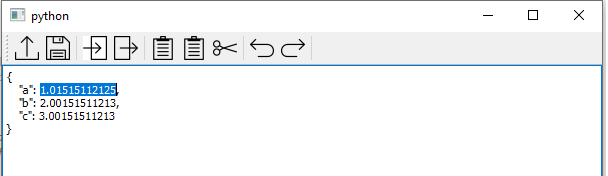
Open a reference input file¶
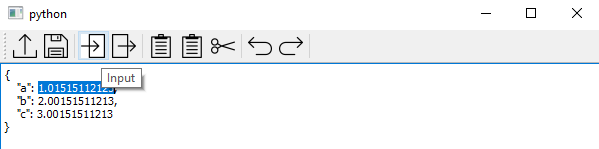
Select the input and press the Input button (Ctrl+I) to generate the template tag¶
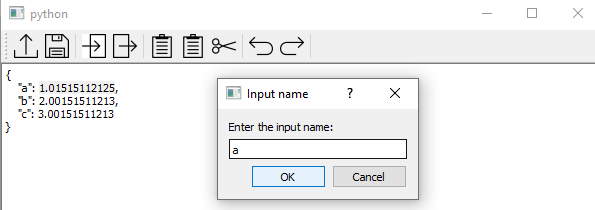
Enter the input name¶
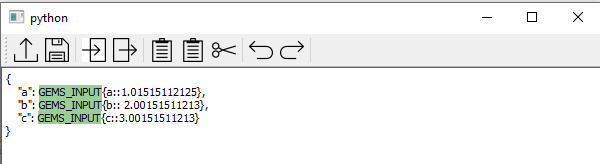
The GUI highlights the inputs that ae tagged in the template¶
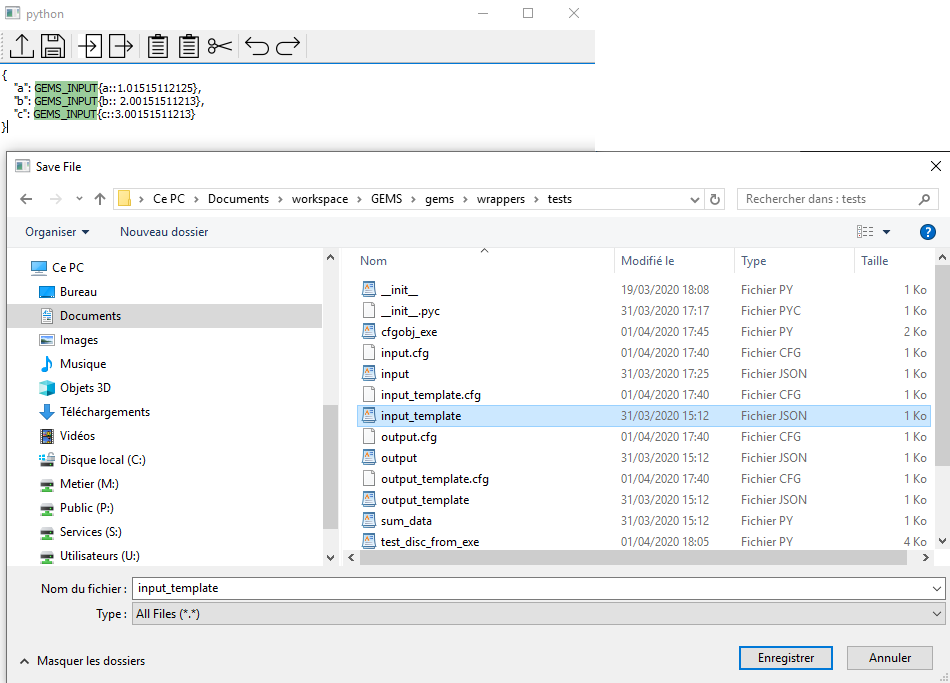
The user saves the input template (Ctrl+S)¶
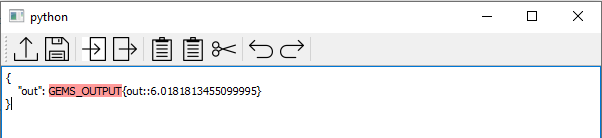
Same for the outputs, shortcut (Ctrl+O)¶
