Note
Click here to download the full example code
Plot - Lines¶
from gemseo.api import configure_logger
from gemseo.core.dataset import Dataset
from gemseo.post.dataset.lines import Lines
from matplotlib import pyplot as plt
from numpy import cos
from numpy import linspace
from numpy import pi
from numpy import sin
configure_logger()
Out:
<RootLogger root (INFO)>
Build a dataset¶
inputs = linspace(0, 1, 10)[:, None]
outputs_1 = sin(2 * pi * inputs)
outputs_2 = cos(2 * pi * inputs)
dataset = Dataset()
dataset.add_variable("x", inputs, "inputs")
dataset.add_variable("y1", outputs_1, "outputs", cache_as_input=False)
dataset.add_variable("y2", outputs_2, "outputs", cache_as_input=False)
Plot y1 and y2¶
We can use the Lines plot.
plot = Lines(dataset, variables=["y1", "y2"])
plot.linestyle = ["--", "-"]
plot.execute(save=False, show=False)
# Workaround for HTML rendering, instead of ``show=True``
plt.show()
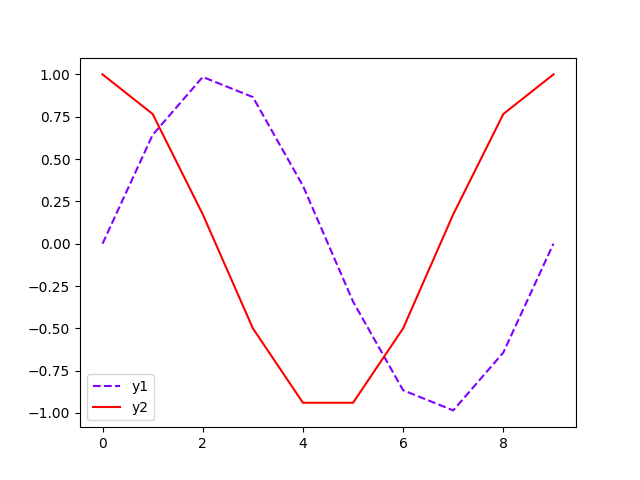
Total running time of the script: ( 0 minutes 0.132 seconds)
