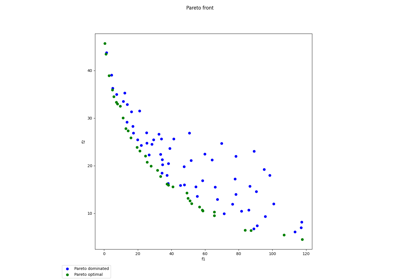post_factory module¶
A factory to create or execute a post-processor from its class name.
- class gemseo.post.post_factory.PostFactory[source]
Bases:
BaseFactoryPost-processing factory to run optimization post-processors.
List the available post-processors on the current configuration and execute them on demand.
Work both from memory, from a ran optimization problem, and from disk, from a serialized optimization problem.
- Return type:
Any
- create(class_name, opt_problem, **options)[source]
Create a post-processor from its class name.
- Parameters:
- Returns:
The instance of the class.
- Raises:
TypeError – If the class cannot be instantiated.
- Return type:
- execute(opt_problem, post_name, save=True, show=False, file_path=None, directory_path=None, file_name=None, file_extension=None, **options)[source]
Post-process an optimization problem.
- Parameters:
opt_problem (str | OptimizationProblem) – The optimization problem to be post-processed.
post_name (str) – The name of the post-processor.
save (bool) –
If
True, save the figure.By default it is set to True.
show (bool) –
If
True, display the figure.By default it is set to False.
file_path (str | Path | None) – The path of the file to save the figures. If the extension is missing, use
file_extension. IfNone, create a file path fromdirectory_path,file_nameandfile_extension.directory_path (str | Path | None) – The path of the directory to save the figures. If
None, use the current working directory.file_name (str | None) – The name of the file to save the figures. If
None, use a default one generated by the post-processing.file_extension (str | None) – A file extension, e.g. ‘png’, ‘pdf’, ‘svg’, … If
None, use a default file extension.**options (OptPostProcessorOptionType) – The options of the post-processor.
- Returns:
The post-processor.
- Return type: