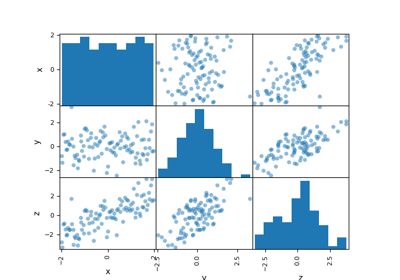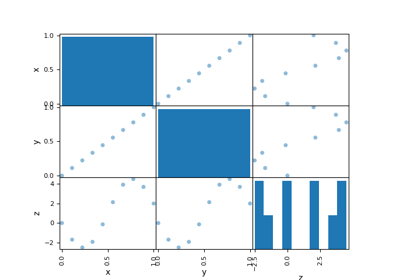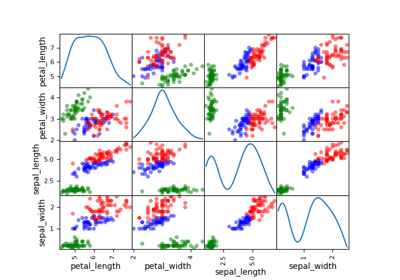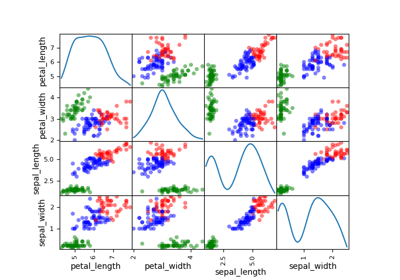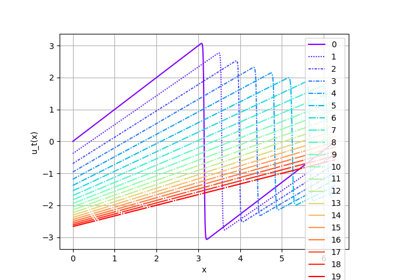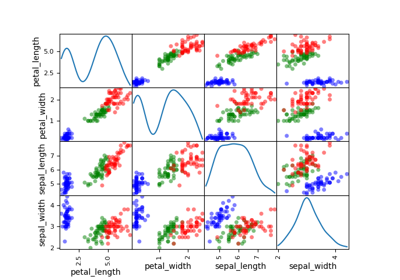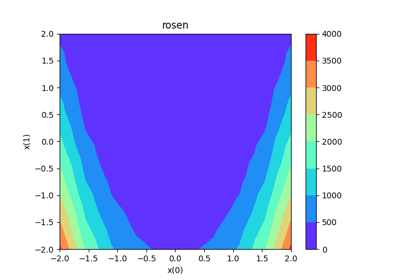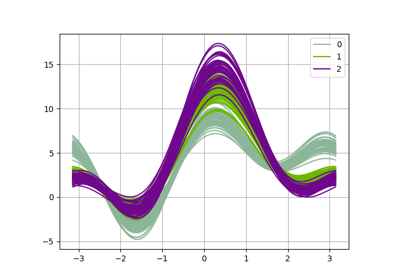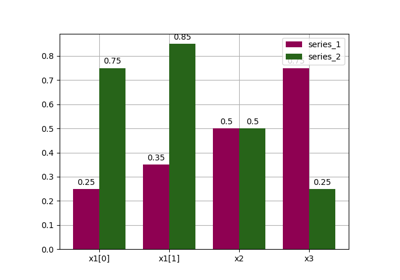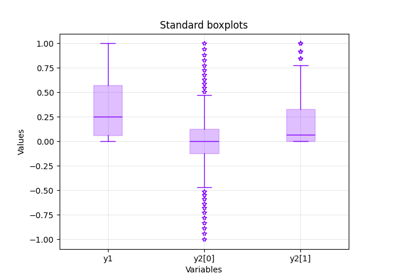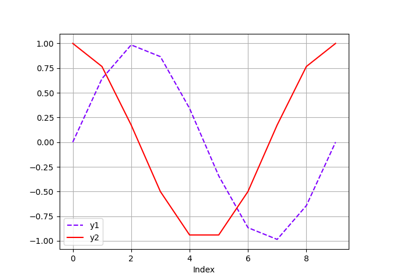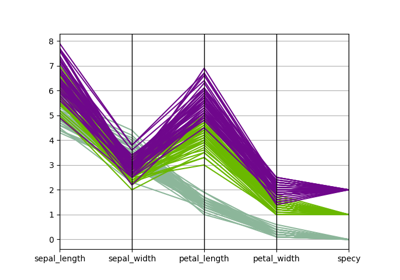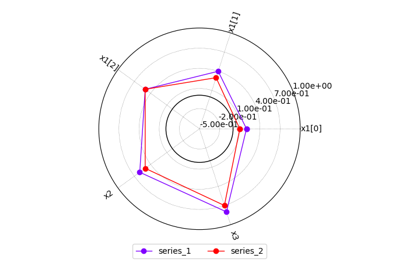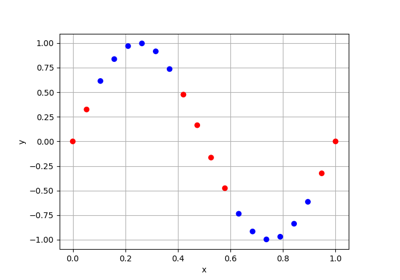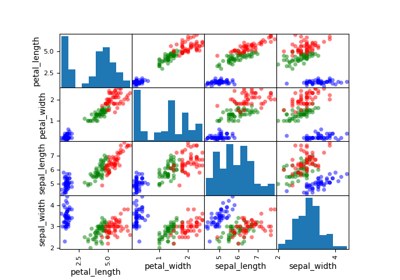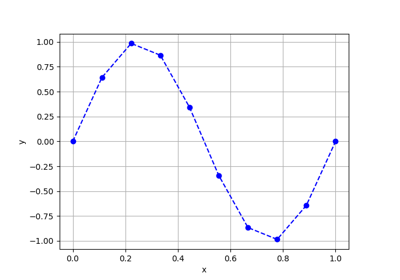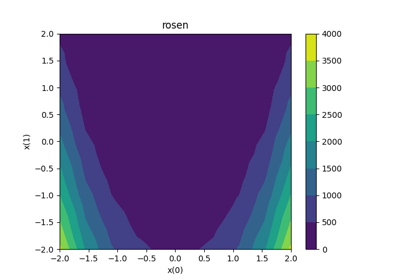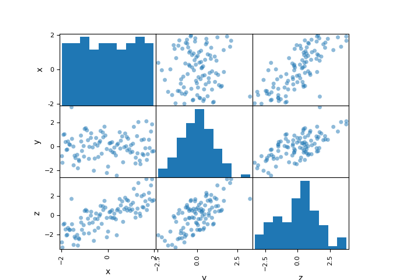dataset_plot module¶
An abstract class to plot data from a Dataset.
The dataset_plot module implements the abstract
DatasetPlot class whose purpose is to build a graphical representation of a
Dataset and to display it on screen or save it to a file.
This abstract class has to be overloaded by concrete ones implementing at least method
DatasetPlot._run().
- class gemseo.post.dataset.dataset_plot.DatasetPlot(dataset, **parameters)[source]¶
Bases:
objectAbstract class for plotting a dataset.
- Parameters:
dataset (Dataset) – The dataset containing the data to plot.
**parameters (Any) – The parameters of the visualization.
- Raises:
ValueError – If the dataset is empty.
- class PlotEngine(value)[source]¶
Bases:
StrEnumAn engine of plots.
- MATPLOTLIB = 'MatplotlibPlotFactory'¶
- PLOTLY = 'PlotlyPlotFactory'¶
- execute(save=True, show=False, file_path='', directory_path='', file_name='', file_format='png', file_name_suffix='', **engine_parameters)[source]¶
Execute the post-processing.
- Parameters:
save (bool) –
Whether to save the plot.
By default it is set to True.
show (bool) –
Whether to display the plot.
By default it is set to False.
file_path (str | Path) –
The path of the file to save the figures. If empty, create a file path from
directory_path,file_nameandfile_format.By default it is set to “”.
directory_path (str | Path) –
The path of the directory to save the figures. If empty, use the current working directory.
By default it is set to “”.
file_name (str) –
The name of the file to save the figures. If empty, use a default one generated by the post-processing.
By default it is set to “”.
file_format (str) –
A file format, e.g. ‘png’, ‘pdf’, ‘svg’, …
By default it is set to “png”.
file_name_suffix (str) –
The suffix to be added to the file name.
By default it is set to “”.
**engine_parameters (Any) – The parameters specific to the plot engine.
- Returns:
The figures.
- Return type:
- DEFAULT_PLOT_ENGINE: ClassVar[PlotEngine] = 'MatplotlibPlotFactory'¶
The default engine of plots.
- FILE_FORMATS_TO_PLOT_ENGINES: ClassVar[dict[str, PlotEngine]] = {'html': PlotEngine.PLOTLY}¶
The file formats bound to the engines of plots.
The method
execute()uses this dictionary to select the engine of plots associated with itsfile_formatargument. If missing, the method uses theDEFAULT_PLOT_ENGINE.
- property color: str | list[str]¶
The color.
Either a global one or one per item if
n_itemsis non-zero. If empty, use a default one.
- property fig_size: FigSizeType¶
The figure size.
- property linestyle: str | Sequence[str]¶
The line style.
Either a global one or one per item if
n_itemsis non-zero. If empty, use a default one.